TTHelp: Managing Your Content
The key points of Content Management explained
Content Management
Select Tools/ Content Management
Provides a listing of your current content irrespective of status or age.
Available options are Edit, View, Copy and Un/Publish
Note: Copied items are initially presented for Edit with "(Copy)" appended to the title line
Content View / Edit
The Content Streams offer Edit facilities for you from the detail display if you are the author.
Share by Email
If you are the author or viewing a Post with Privacy of either Members or Public
then from the item's detail display you may see an option of "Share with ****** by Email"
which leads back to the Invitation layout.
Rest assured that the author's Pivacy setting will not be compromised or bypassed.
New visitors will have to register and achieve the appropriate Member or Contact
status before they can actually view the item and existing Members will just receive a
sharing Notification.
So this can be a useful way of promoting your own post and/or of inviting new
memberships with items of particular interest.
Edit Restrictions
An item can always be edited if there have been no views upon it.
Otherwise the majority of content is locked to preserve credibility and you can only
- increase viewership by relaxing Privacy and/or extending Circulation
- Add an addendum
If serious revision is necessary then you can unpublish, copy, edit and republish the corrected item
but this process will lose any comments or followers from the original.
Exporting Your Content
Select Tools/ Export User Data
You can select any or all of your site content for export
And are shown details of any recent export activity




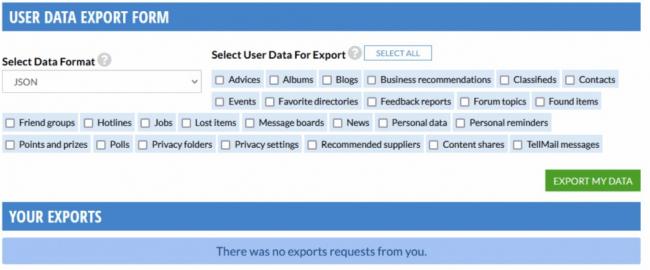

Comments
API loop auto post of root comment
API loop auto post of root comment
API loop auto post of root comment