TTHelp: About Privacy Folders
Please do not be put off by the name. Privacy Folders are just a way of GROUPING various items of content to SHARE with some (but maybe only one) Friend Groups
Privacy Folders
If you had already created some Friend Groups and published various items of Content you may well have found that you have encountered types of Content that you really want to share with several Friend Groups.
Privacy Folders allow you to do just that!
You can create as many Privacy Folders as you like and give each one a name that is meaningful for you. Every Privacy Folder can be associated with any number of your Friend Groups and all members of all of the groups selected then have access to whatever Content you assign to that Privacy Folder.
For example, let’s assume you already have Friend Groups of “My Family” and “Golf Buddies” and that took part in a golfing tournament.
In order to file and share your experiences with both sets of your Contacts you could create a Privacy Folder named “Golf Tournament 2022” and associate that with the Friend Groups of “My Family” and “Golf Buddies”.
Then every piece of Content (photo album, blog, news, forum etc.) that you give the Privacy assignment of Privacy Folder = “Golf Tournament 2022” is automatically viewable by both Friend Groups.
The alternative might have been to create a specific new Friend Group containing all the members of your Friend Groups “My Family” and “Golf Buddies” but that’s relatively laborious for one specific purpose.
But Privacy Folders have one more big advantage – they are dynamic.
You can always add or remove the Friend Groups assigned in the Privacy Folder and the extended or reduced viewing entitlement takes immediate effect across all of the Content and Albums affected.







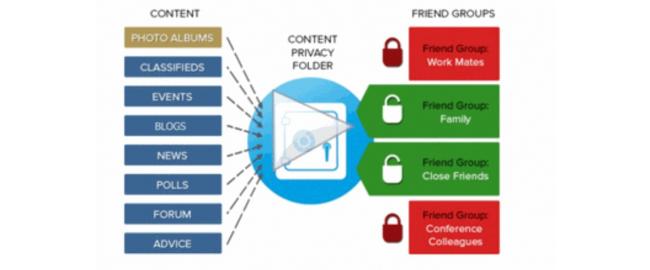
Comments
API loop auto post of root comment
API loop auto post of root comment
API loop auto post of root comment